0 Members and 1 Guest are viewing this topic.
 Related Topics
Related Topics
| Subject / Started by | Replies | Last post | ||
|---|---|---|---|---|

|

|
Suck, Squish, Bang, Blow.
Started by AshSimmonds Cars |
8 Replies
6347 Views |
by Ferrari Fissatore |

|

|
0 Replies
963 Views |
by matespace |
|

|

|
6 Replies
4163 Views |
by mondi |
|

|

|
0 Replies
1613 Views |
by pistonbroke |
|

|

|
18 Replies
4708 Views |
by 360c |
|
Latest Discussions
| BOARD | TOPIC | MEMBER | POSTED | |
| [ CARiD.com ] | $300 OFF on Rennen Forged Custom Wheels at CARiD | carid | Thu, 18 May, 2023 - 22:56 | |
| [ BMW M Power ] | How to Get a Proof of Income for a Mortgage or car loan? | jeffri20 | Mon, 27 Feb, 2023 - 20:56 | |
| [ BMW M Power ] | @pump_upp - best crypto pumps on telegram ! | ielts123 | Wed, 15 Feb, 2023 - 22:45 | |
| [ CARiD.com ] | Great Option for Porsche Cayman Rear Bumper Upgrade from Duraflex | carid | Thu, 05 Jan, 2023 - 07:16 | |
| [ Aston Martin ] | Looking for AM Navigation DVD disc | Ommadawn | Fri, 20 May, 2022 - 17:20 | |
| [ Driving ] | Great driving roads | jasongeller | Fri, 08 Apr, 2022 - 16:55 | |
| [ Cars ] | Random car chat thread | jasongeller | Fri, 08 Apr, 2022 - 03:58 | |
| [ Driving ] | Central Coast Private Track Available for Hire? | DEV666 | Sun, 13 Mar, 2022 - 13:31 | |














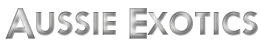


 Your Privacy Choices
Your Privacy Choices